Model F keyboard review
Upd:
Table of Contents
Introduction

The Model F keyboard by Model F Labs is a new reproduction of some models of IBM's classic Model F range that aims to be as good as or better than the originals.
I have a bit of a fixation on buckling spring keyboards, having several modern Unicomp models, and the Model F is the best of the buckling spring boards. When the project first came to my attention in 2016, I was extremely excited and I pre-ordered a keyboard in 2017.
I am reviewing an F77 (ID # 739) that I received in June 2020. My impression after a couple weeks of use is extremely positive. The keyboard is both a high-quality reproduction and an excellent keyboard in general.
History

The Model F keyboards were manufactured by IBM from 1981–1994. Like the later Model M (which is a cost-reduced version of the Model F), the Model F uses buckling springs for the key action, but unlike the Model M, the Model F uses capacitive press detection with a PCB instead of a membrane. This makes the Model F more robust and permits NKRO (you can press many keys at the same time and all presses will be detected).
The Model F is popular with mechanical keyboard enthusiasts, but its relative scarcity compared to the more-common Model M, means there are fewer examples available and prices reflect this. Original examples now being almost 40 years old, many of them are also in need of significant restoration in order to be usable.
The Model F Keyboards project was started in 2015 by Joe Strandberg with the goal of reproducing a modern version to meet or exceed the quality standards of the original. Shipping began in 2020.
Options

There are two board designs available, several layouts, two case sizes, and several color options for the case and keys.
Models
Two models are being produced:
- F62, which uses a layout similar to compact mechanical keyboards with no keys to the right
- F77, which has a similar layout to tenkeyless keyboards.
Both are reproductions of less-common version of the original Model F.
Personally, I find F62 too minimalist, so I opted for the F77.
Layouts

Three different layouts are offered:
- Standard ANSI or ISO
- HHKB-style with a split right shift and split backspace.
- HHKB-style with a split right shift and 2-unit wide backspace
I went for option 2, as more keys are better in this case. The HHKB layouts are a nice modernization option.
There are also several layouts offered for the keypad group on the F77 with a variety of combinations of arrow keys, numpad, and page/home/end. As the keyboard controller can be fully remapped, this is largely just about the printed keys sent with your keyboard (if you get printed keys).
Keys
You can also select the color and layout of the keys, with lots of international layouts available (though, unfortunately, no Dvorak, but two custom-printed home row keys are sufficient for that) printed or unprinted in the regular pearl/pebble, dark gray, and industrial blue colors, as well as black unprinted.
Case
Two case designs are available: the original replica case and a smaller compact case that saves some bezel space.
I went with the original style case, partly because it was the only one available when I placed my pre-order and also because it was closer to the original.
I feel like I may have preferred the compact case for the smaller footprint. Part of the benefit of a tenkeyless is putting the keyboard closer to centered in front of you and leaving less reach to grab the mouse. Having wide bezels doesn't help with that. I may order a compact case to swap the board internals into at some point.
Build quality

The original Model F was a premium keyboard and this reproduction is no different. Build quality is excellent from top to bottom, inline with the goals of the project. Following the production updates makes it clear that Model F Labs cares deeply about faithfully reproducing the Model F to the highest quality standards. The project has taken 5 years to get to shipping, and many of the delays have been due to back-and-forth with factories to meet quality standards.
The case is powder-coated zinc. The board itself is mostly metal, so it weighs around 9 lbs for the F77 with the full-size case. This is substantial for a keyboard of this size and would make a decent bludgeoning object in a pinch. The case and board mechanics are extremely high quality. I can see no imperfections with the moulding nor the powder-coating.
I have not yet received my printed keys (due to dye sublimation process delays). I opted to take delivery of the board early without keys, since it's compatible with the Unicomp versions and I have plenty of extras. The Unicomp keys are not up to the standards of the Model F, but they work fine. I will update this review when I receive the real keys, as other reviewers comparing the unprinted Model F keys with Unicomp keys have reported meaningful differences in action feel.
Overall, there's nothing to fault here, lots to praise, and I am very impressed by the build quality.
Ergonomics and feel
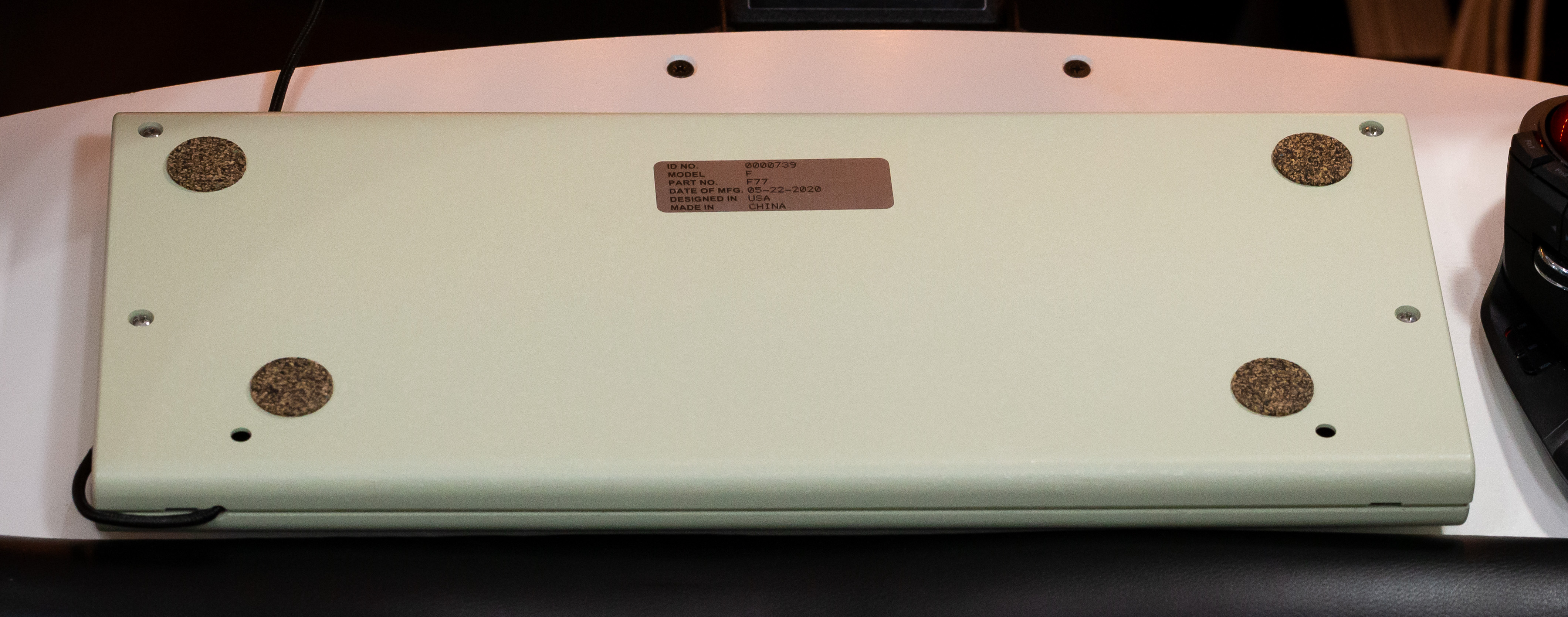
Key feel of the Model M is lighter than the Model M. I don't really have a strong preference between the two. Right now I have a full-size Unicomp board on my desk and the Model F on my keyboard tray, so I can bounce between the two at will. I enjoy typing on both, but the Model F is definitely in a realm of its own. Comfortable Model M typists may need to adjust typing force to reduce bottoming out.
Acoustics on the F are more metallic and clattery than the plastic Model Ms. Making it extremely satisfying to type on. The controller has a solenoid header that can be used to add a solenoid to hit the case on key press for a simulated type-writer experience. You won't make any friends at the office with this keyboard, but it's extremely pleasurable type on.
As the project aims to be a fairly faithful reproduction of the original, modern ergonomic layouts aren't on offer. If you're looking for a split ergonomic design, you won't find it.1
My biggest ergonomic gripe is with the full-width Model F space bar. Modern layouts usually add a menu key to the modifier group on the bottom right. The space of the extra key is made up for with a shorter space bar. This puts the modifier group closer to a comfortable position for your thumb when command chording with the right hand.
Many people do prefer the longer space bar of the Model F, but it doesn't work well for me and I would prefer a modernization of the layout for the shorter space bar and an extra key. Especially since layer configuration is so easy with this board, having an extra Fn key would be appreciated.
Customization
The keyboard uses an xwhatsit controller which connects via USB. The controller is extremely customizable, with full key remapping, 3 layers in addition to the base layer, adjustable voltage thresholds for key detection, and macros.
This is the first programmable keyboard I've used regularly, so I can't really compare it to other boards, but being able to implement my vim keys at the controller level is great.
A QMK firmware is currently in beta, which brings easier layout configuration and improved auto-calibration. As the capacitive detection is analog and drifts somewhat with environmental and USB factors, this is important to ensure consistent, accurate key detection with a minimal amount of configuration. It only took me a couple of days and about a half-dozen manual threshold adjustments to get my keyboard dialed in, though, so it's not a major issue even without the improved firmware.
The competition

In my opinion, when it comes to mechanical keyboards, it's buckling spring or nothing. I can tolerate the various Alps, Cherry, Kailh mechanical switches, and all are worlds better than awful silicone domes, but all of them end up comparing unfavorably to buckling spring for me.
If you accept my premise that buckling spring can only compete with buckling spring, what else is out there?
Original IBM Model M and Model F keyboards are still available (though we're long past the days of stumbling on them in thrift stores) and many have been restored and upgraded with USB controllers. They're expensive due to scarcity, though, and layouts are dated, lacking a super key. Since no more will ever be made, prices also tend to be high for the most desireable designs.
In modern times, there has only been one company manufacturing buckling spring keyboards: Unicomp. Unicomp was formed in 1996 when a group of IBM and Lexmark employees purchased the license, tooling, and design rights for the Model M from Lexmark.
Unicomp does one thing very well, namely: deliver a modern buckling spring keyboard with acceptable quality for a reasonable price. Unfortunately, the quality is only acceptable and their keyboards are based on the plastic Lexmark versions of the Model M rather than the metal tanks produced by IBM.
Unicomp also seems to have aging tooling. Tolerances are high, the plastic cases tend to be creaky, and keys are sometimes slightly deformed. None of these things are deal breakers (especially at the price), but they do detract from the experience. Investments in new tooling would be welcome, though I'm sure the cost trade-offs are significant. Fortunately they have both a new Model M and an SSK version pending with new case tooling that I am eagerly awaiting.
The Model M's biggest flaw, the plastic rivets which hold the board mechanism together that tend to come off over time, and may render the action of some keys either unusable or suboptimal, has not been changed with the Unicomp keyboards.
Conclusion
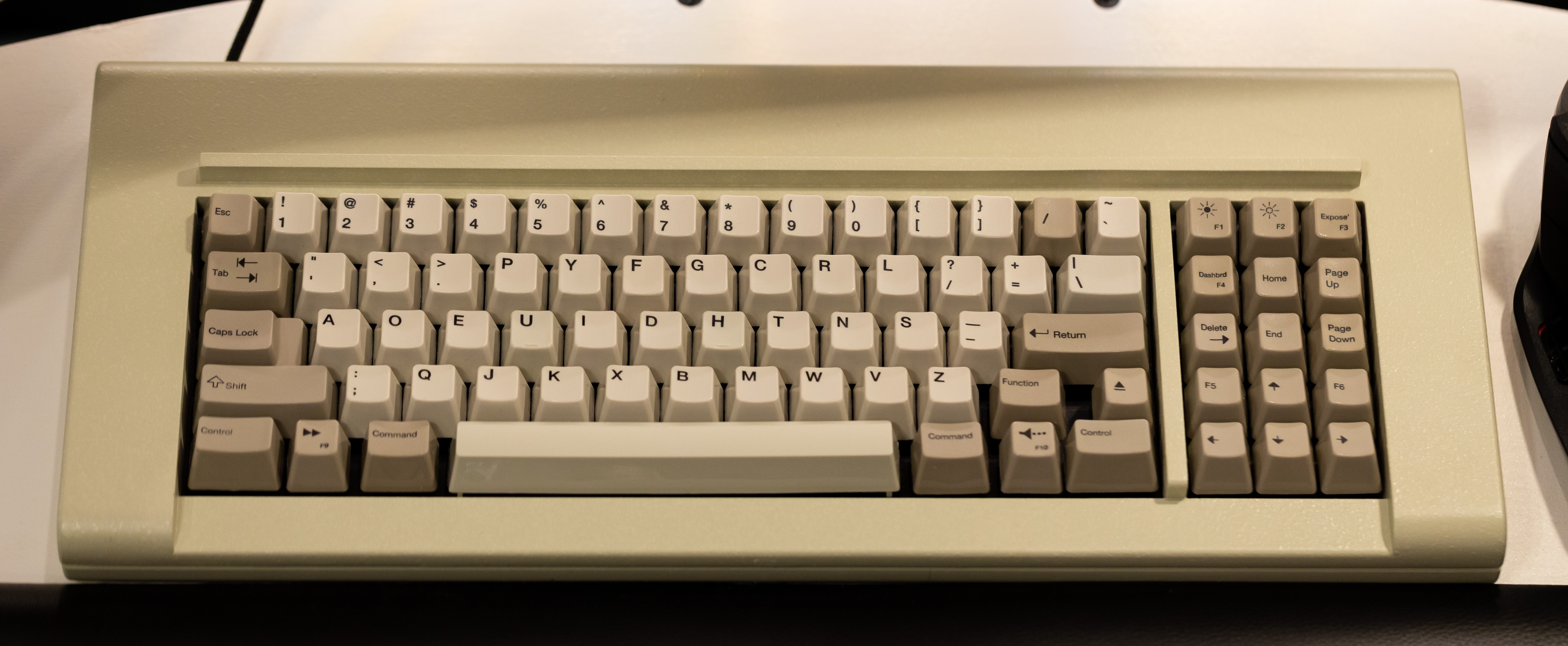
I highly recommend this keyboard. It's clearly a work of great care and attention and there's nothing else like it on the market right now. It's a faithful, high-quality reproduction of one of the greatest keyboards ever made and buckling spring with capacitive key detection is the ideal mechanical key switch for me.
If you want modern buckling spring, you either pay around \(100 for a Unicomp board that is OK, but not great, or the new Model F, which is exceptional, but has a price-tag to match at about\)390 shipped (depending on configuration). The new Model F is filling an important niche here, and since it's a keyboard that should last for decades, it's definitely a BIFL purchase.
-
Personally, I'd love to see a capacitive buckling-spring split keyboard similar to the ErgoDox EZ, but with a ridiculously heavy powder-coated case. Something like that is well outside the scope of a project like this, and a lot of the appeal of buckling spring is in the sound feel, which is heavily influenced by the case itself. Oh well, maybe one day. ↩